Feature Coming Soon!
The newsletter functionality is under development.
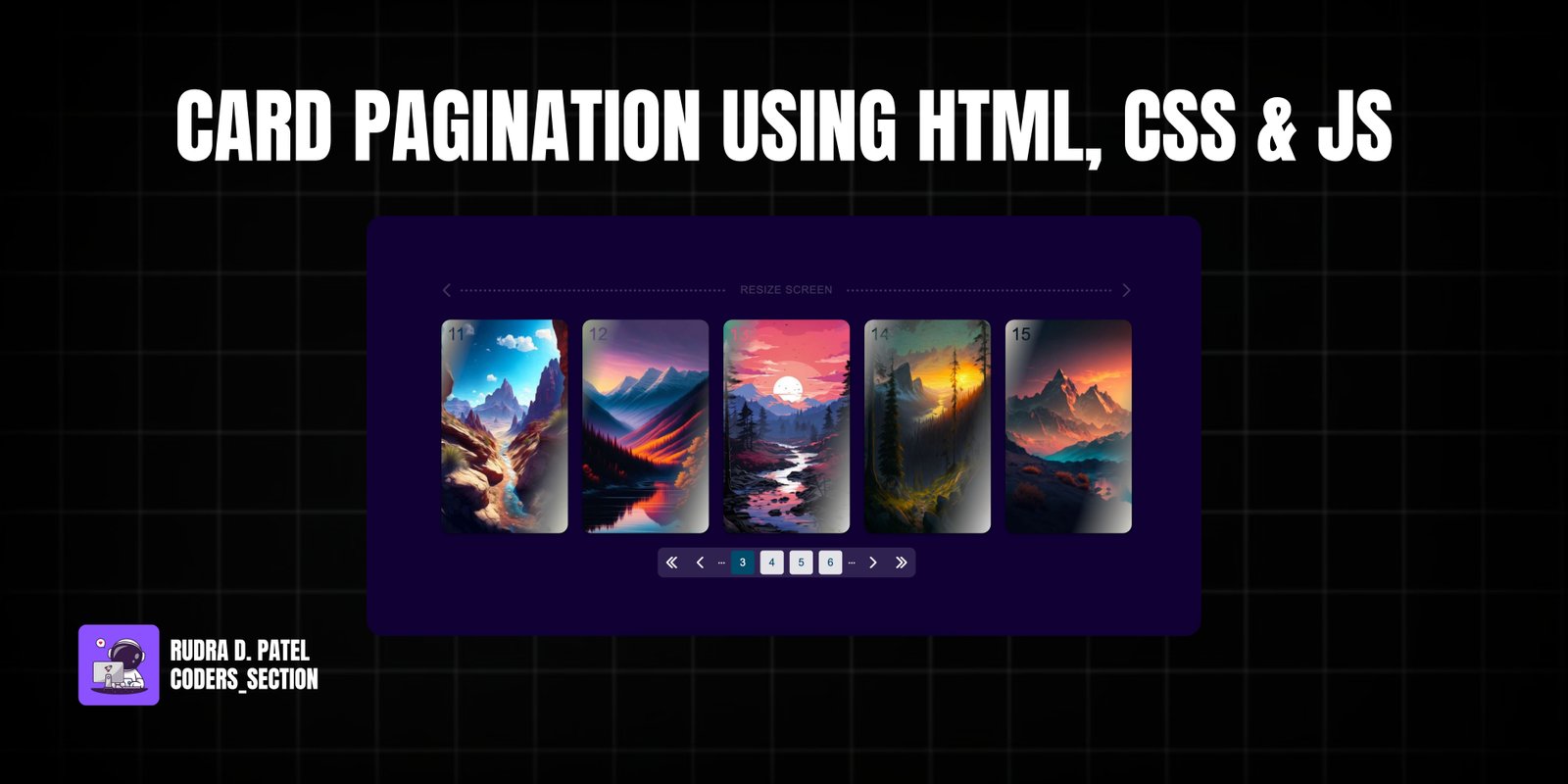
This project demonstrates a dynamic Card Pagination system built with HTML, CSS, and JavaScript. It efficiently manages the display of a large number of content cards by dividing them into manageable pages, enhancing user experience and improving performance. The pagination system includes responsive controls, allowing users to navigate through pages seamlessly.
Key features include a gallery of cards, a "RESIZE SCREEN" indicator for responsiveness, and a pagination navigation at the bottom. The core functionality is powered by a custom JavaScript solution that dynamically adjusts the number of items displayed per page based on the window size, ensuring optimal layout and readability across various devices. The design is clean and modern, with subtle animations on card hover and clear pagination controls.
The HTML structure for the Card Pagination project is straightforward, consisting of a main `div` with the class `gallery` that encapsulates the entire component. Inside, there's a `div` for the `resizer` (a visual indicator for screen resizing) and a `div` with the class `items` which acts as the container for all the individual `item` cards. Each `item` `div` represents a content card, and there are multiple such divs to simulate a large dataset. Finally, a `div` with the class `pagination` serves as the container for the dynamically generated pagination links. This modular HTML setup allows the JavaScript to easily manipulate the visibility of cards and generate pagination controls.
<!DOCTYPE html>
<html lang="en" >
<head>
<meta charset="UTF-8">
<title> Card Pagination - JS - Coders_Section</title>
<link rel="stylesheet" href="./style.css">
</head>
<body>
<!-- partial:index.partial.html -->
<div class="gallery">
<div class="resizer">RESIZE SCREEN</div>
<div class="items">
<div class="item"></div>
<div class="item"></div>
<div class="item"></div>
<div class="item"></div>
<div class="item"></div>
<div class="item"></div>
<div class="item"></div>
<div class="item"></div>
<div class="item"></div>
<div class="item"></div>
<div class="item"></div>
<div class="item"></div>
<div class="item"></div>
<div class="item"></div>
<div class="item"></div>
<div class="item"></div>
<div class="item"></div>
<div class="item"></div>
<div class="item"></div>
<div class="item"></div>
<div class="item"></div>
<div class="item"></div>
<div class="item"></div>
<div class="item"></div>
<div class="item"></div>
<div class="item"></div>
<div class="item"></div>
<div class="item"></div>
<div class="item"></div>
<div class="item"></div>
<div class="item"></div>
<div class="item"></div>
<div class="item"></div>
<div class="item"></div>
<div class="item"></div>
<div class="item"></div>
</div>
<div class="pagination"></div>
</div>
<!-- partial -->
<script src='https://cdn.josetxu.com/js/pure-pajinate.es5.min.js'></script><script src="./script.js"></script>
</body>
</html>
The CSS for the Card Pagination project is crafted to create a visually appealing and responsive gallery with clear pagination controls. It defines the overall layout of the `gallery` container, applying styles for positioning, alignment, and background. Individual `item` cards are styled with specific dimensions, rounded corners, background images, and subtle hover effects that include a linear gradient overlay and a "shine" animation. The `resizer` element is styled with animations to indicate screen resizing. The pagination controls are meticulously designed with custom backgrounds, colors, and active states for links, ensuring a user-friendly navigation experience. Media queries are used to adjust the layout and spacing for different screen orientations and sizes, maintaining responsiveness.
/*** fixing bug on reflex ***/
:root {
--c2: #004a6a;
}
body {
overflow: hidden;
width: 100vw;
height: 100vh;
margin: 0;
display: flex;
align-items: center;
justify-content: center;
font-family: Arial, Helvetica, serif;
font-size: 18px;
background: #100034;
}
body * {
box-sizing: border-box;
}
.gallery {
display: flex;
align-items: center;
flex-direction: column;
position: relative;
padding-top: 60px;
}
.gallery:before, .gallery:after {
content: "";
position: absolute;
width: 14px;
height: 14px;
border: 0 solid #fff;
border-width: 0 0 3px 3px;
transform: rotate(45deg);
left: 15px;
top: 11px;
border-radius: 2px;
opacity: 0.5;
animation: hide-s 2s ease 6s 1;
animation-fill-mode: forwards;
}
.gallery:after {
left: inherit;
right: 15px;
transform: rotate(-135deg);
}
.resizer {
position: absolute;
top: 0;
width: calc(100% - 45px);
height: 36px;
overflow: hidden;
text-align: center;
color: #fff;
line-height: 38px;
font-weight: 500;
letter-spacing: 1px;
animation: letter-s 2s ease 0s 3 alternate, hide-s 2s ease 6s 1;
animation-fill-mode: backwards, forwards;
opacity: 0.5;
}
.resizer:before, .resizer:after {
content: "";
position: absolute;
width: calc(50% - 125px);
border-bottom: 4px dotted #fff;
margin-left: 20px;
top: 18px;
left: 0;
animation: lines-s 2s ease 0s 3 alternate;
}
.resizer:after {
right: 15px;
left: inherit;
margin-right: 7px;
}
@keyframes letter-s {
0% {
letter-spacing: 8px;
}
100% {
letter-spacing: 1px;
}
}
@keyframes lines-s {
0% {
width: calc(50% - 175px);
}
100% {
width: calc(50% - 125px);
}
}
@keyframes hide-s {
0% {
opacity: 0.5;
}
100% {
opacity: 0.2;
}
}
.item {
width: calc(236px - 20px);
height: calc(456px - 20px);
height: 50vh;
padding: 10px;
margin: 10px;
border-radius: 15px;
background-repeat: no-repeat;
background-position: center;
background-size: cover;
overflow: hidden;
position: relative;
box-shadow: 0px 2px 3px 1px #0006;
}
.item:before {
font-size: 30px;
line-height: 50px;
padding-left: 10px;
mix-blend-mode: exclusion;
border-radius: 15px;
content: "";
position: absolute;
left: 0;
top: 0;
width: 100%;
height: 100%;
background: linear-gradient(110deg, #fffd, #fff0 20%, #fff0 70%, #fffd);
opacity: 1;
transition: opacity 0.65s ease 0s;
box-sizing: border-box;
}
.item:after {
content: "";
background-color: #fff9;
opacity: 0.6;
top: 0;
bottom: 0;
left: -100%;
position: absolute;
width: 5vmin;
box-shadow: 0 0 10vmin 2.5vmin #fff;
transform: skew(-20deg);
transition: all 0.25s ease;
}
.item:hover:before {
opacity: 0;
transition: opacity 0.65s ease 0s;
}
.item:hover:after {
left: 400px;
transition: left 0.5s ease 0s;
}
.item:nth-child(1) {
background-image: url(https://i.pinimg.com/236x/8c/5c/e2/8c5ce253c92d23f9abe51277cf489ae6.jpg);
}
.item:nth-child(2) {
background-image: url(https://i.pinimg.com/236x/9a/b8/7d/9ab87d48cea80a765c23334ec158f2cf.jpg);
}
.item:nth-child(3) {
background-image: url(https://i.pinimg.com/236x/ad/c2/37/adc2373c602fe00ecd70357e97408479.jpg);
}
.item:nth-child(4) {
background-image: url(https://i.pinimg.com/236x/1c/15/ac/1c15acc30f8052c60e3573700aa8aaa3.jpg);
}
.item:nth-child(5) {
background-image: url(https://i.pinimg.com/236x/80/3c/c2/803cc273ed79b65394f94b6ac8b52318.jpg);
}
.item:nth-child(6) {
background-image: url(https://i.pinimg.com/236x/bc/80/f6/bc80f623c3209cc5fd8f00ca0c575233.jpg);
}
.item:nth-child(7) {
background-image: url(https://i.pinimg.com/236x/37/8e/5e/378e5ec24860c959b1f1d53c5afa7d21.jpg);
}
.item:nth-child(8) {
background-image: url(https://i.pinimg.com/236x/e7/83/65/e78365d11aff1eda5145a06ea3fa512d.jpg);
}
.item:nth-child(9) {
background-image: url(https://i.pinimg.com/236x/b5/ff/a3/b5ffa3c375ff78a6c994c911f64c0f51.jpg);
}
.item:nth-child(10) {
background-image: url(https://i.pinimg.com/236x/1d/7a/d8/1d7ad8d14158c0449956c3629e5ae7a6.jpg);
}
.item:nth-child(11) {
background-image: url(https://i.pinimg.com/236x/56/5d/7c/565d7c823effb334213d507e0573ea93.jpg);
}
.item:nth-child(12) {
background-image: url(https://i.pinimg.com/236x/c0/ef/93/c0ef931039a7ab8253f090043d5889b7.jpg);
}
.item:nth-child(13) {
background-image: url(https://i.pinimg.com/236x/74/25/dd/7425dd8234fb24bc4fad484332f0a4f8.jpg);
}
.item:nth-child(14) {
background-image: url(https://i.pinimg.com/236x/1d/e3/bb/1de3bb04040d87338ae01f73ee01e836.jpg);
}
.item:nth-child(15) {
background-image: url(https://i.pinimg.com/236x/b1/6a/67/b16a67e37b37b99352dbbf96e841bf7a.jpg);
}
.item:nth-child(16) {
background-image: url(https://i.pinimg.com/236x/d7/bf/08/d7bf089a7b117584390dde837b2c9414.jpg);
}
.item:nth-child(17) {
background-image: url(https://i.pinimg.com/236x/3e/af/50/3eaf50bf42502bd8b9faf009472c6cd8.jpg);
}
.item:nth-child(18) {
background-image: url(https://i.pinimg.com/236x/64/a2/74/64a27409624f311d1946e250c0a0b1d5.jpg);
}
.item:nth-child(19) {
background-image: url(https://i.pinimg.com/236x/e7/28/6b/e7286be9975171c528383a62e756c7ca.jpg);
}
.item:nth-child(20) {
background-image: url(https://i.pinimg.com/236x/65/61/b7/6561b73a47a8364e6ddcd312634cd539.jpg);
}
.item:nth-child(21) {
background-image: url(https://i.pinimg.com/236x/9e/7b/76/9e7b76fed5c6a4ade7295ba30bb74d68.jpg);
}
.item:nth-child(22) {
background-image: url(https://i.pinimg.com/236x/1d/63/d6/1d63d645b56e24a5f89456c20a520122.jpg);
}
.item:nth-child(23) {
background-image: url(https://i.pinimg.com/236x/66/92/b8/6692b83ef675862e41095dadbb7e2e6b.jpg);
}
.item:nth-child(24) {
background-image: url(https://i.pinimg.com/236x/79/dc/80/79dc809f4e59daf13c55e6db0391b936.jpg);
}
.item:nth-child(25) {
background-image: url(https://i.pinimg.com/236x/13/5c/dd/135cddfc053ec27f638f61803d65abb4.jpg);
}
.item:nth-child(26) {
background-image: url(https://i.pinimg.com/236x/25/f6/5e/25f65ed4c62d5baf936c9f5eefb0dbd0.jpg);
}
.item:nth-child(27) {
background-image: url(https://i.pinimg.com/236x/89/bf/66/89bf6633b5ffb00b76124a93d565faca.jpg);
}
.item:nth-child(28) {
background-image: url(https://i.pinimg.com/236x/88/ab/95/88ab952b4815b8ec201c0cdb18ab50df.jpg);
}
.item:nth-child(29) {
background-image: url(https://i.pinimg.com/236x/a9/8c/0d/a98c0dea3ea3725929490816f4bfadae.jpg);
}
.item:nth-child(30) {
background-image: url(https://i.pinimg.com/236x/a7/2e/77/a72e77c81375e32e6ac35c5432273ce4.jpg);
}
.item:nth-child(31) {
background-image: url(https://i.pinimg.com/236x/e2/39/22/e23922c486b46bd2b78a507cbc2fadf3.jpg);
}
.item:nth-child(32) {
background-image: url(https://i.pinimg.com/236x/d4/45/1f/d4451fa753b5b7cf61b0295452a3e216.jpg);
}
.item:nth-child(33) {
background-image: url(https://i.pinimg.com/236x/66/9c/a0/669ca05b1a32a14724c6060b5b21540b.jpg);
}
.item:nth-child(34) {
background-image: url(https://i.pinimg.com/236x/df/a3/5b/dfa35b32bada9dacd041b67c5604ac26.jpg);
}
.item:nth-child(35) {
background-image: url(https://i.pinimg.com/236x/7a/df/5d/7adf5d11c30633b0b8e49b1389ac032d.jpg);
}
.item:nth-child(36) {
background-image: url(https://i.pinimg.com/236x/6c/3c/c7/6c3cc76b72d7ed861a3d3a166344a88e.jpg);
}
/*** Card Numbers ***/
.item:nth-child(1):before {
content: "1";
}
.item:nth-child(2):before {
content: "2";
}
.item:nth-child(3):before {
content: "3";
}
.item:nth-child(4):before {
content: "4";
}
.item:nth-child(5):before {
content: "5";
}
.item:nth-child(6):before {
content: "6";
}
.item:nth-child(7):before {
content: "7";
}
.item:nth-child(8):before {
content: "8";
}
.item:nth-child(9):before {
content: "9";
}
.item:nth-child(10):before {
content: "10";
}
.item:nth-child(11):before {
content: "11";
}
.item:nth-child(12):before {
content: "12";
}
.item:nth-child(13):before {
content: "13";
}
.item:nth-child(14):before {
content: "14";
}
.item:nth-child(15):before {
content: "15";
}
.item:nth-child(16):before {
content: "16";
}
.item:nth-child(17):before {
content: "17";
}
.item:nth-child(18):before {
content: "18";
}
.item:nth-child(19):before {
content: "19";
}
.item:nth-child(20):before {
content: "20";
}
.item:nth-child(21):before {
content: "21";
}
.item:nth-child(22):before {
content: "22";
}
.item:nth-child(23):before {
content: "23";
}
.item:nth-child(24):before {
content: "24";
}
.item:nth-child(25):before {
content: "25";
}
.item:nth-child(26):before {
content: "26";
}
.item:nth-child(27):before {
content: "27";
}
.item:nth-child(28):before {
content: "28";
}
.item:nth-child(29):before {
content: "29";
}
.item:nth-child(30):before {
content: "30";
}
.item:nth-child(31):before {
content: "31";
}
.item:nth-child(32):before {
content: "32";
}
.item:nth-child(33):before {
content: "33";
}
.item:nth-child(34):before {
content: "34";
}
.item:nth-child(35):before {
content: "35";
}
.item:nth-child(36):before {
content: "36";
}
/*** Navigation ***/
.pagination {
text-align: center;
}
.pagination ul {
padding: 0 0px;
margin: 10px 0 0;
background: #fff2;
border-radius: 10px;
}
.pagination ul li {
display: inline;
display: inline-flex;
margin: 5px;
color: #fff;
}
.pagination li a {
padding: 10px;
background: #fffd;
color: var(--c2);
text-decoration: none;
border-radius: 5px;
}
.pagination li.page_link a:hover {
background: var(--c2);
color: #fff;
}
.pagination li.active_page a {
background: var(--c2);
color: #fff;
}
.pagination li > span {
font-weight: bold;
font-size: 15px;
top: -4px;
position: relative;
}
.pagination li a span {
min-width: 20px;
display: inline-block;
}
.pagination li.page_link.active_page.active a {
cursor: default;
}
li.previous_link a, li.next_link a,
li.first_link a, li.last_link a {
background: #fff0;
/* border: 2px solid #fff; */
color: #fff0;
display: block;
padding: 10px 12px;
}
li.previous_link a:before, li.next_link a:before,
li.first_link a:before, li.last_link a:before {
content: "";
border: 2px solid #fff;
width: 12px;
height: 12px;
display: block;
position: absolute;
border-width: 3px 0 0 3px;
transform: rotate(-45deg);
margin-top: 3px;
margin-left: 3px;
border-radius: 2px;
}
li.next_link a:before,
li.last_link a:before {
transform: rotate(135deg);
margin-left: -3px;
}
li.first_link a:before, li.last_link a:before {
filter: drop-shadow(5px 5px 0 #fff);
margin-left: 0px;
}
li.previous_link a:hover, li.next_link a:hover,
li.first_link a:hover, li.last_link a:hover {
background: var(--c2);
border-color: var(--c2);
}
li.no_more.disabled {
opacity: 0.5;
pointer-events: none;
}
li.page_link.first.active_page.active a {
cursor: default;
}
@media screen and (orientation: landscape) and (max-width: 800px) {
.pagination ul {
margin-top: 20px;
}
.resizer {
top: 5px;
}
.gallery:before, .gallery:after {
top: 16px;
}
}
The JavaScript for the Card Pagination project implements the core logic for dynamic pagination and responsiveness. It defines variables for `itemsPerPage`, `startPage`, and `pageLinksToDisplay`, which are dynamically adjusted based on the window's inner width through the `optionsByWindowSize` function. The `reportWindowSize` function initializes the `purePajinate` library, passing in selectors for the container, items, and navigation, along with the calculated pagination options. This ensures that the number of cards displayed per page and the pagination links adapt automatically when the browser window is resized, providing a fluid and optimized user experience across different screen sizes.
let itms = 6; // itemsPerPage
let stpg = 1; // startPage
let pltd = 4; // pageLinksToDisplay
let winw = window.innerWidth;
function optionsByWindowSize() {
winw = window.innerWidth;
if (winw > 1600) { itms = 6; stpg = 1; pltd = 4; }
else if (winw > 1230) { itms = 5; stpg = 2; pltd = 4; }
else if (winw > 980) { itms = 4; stpg = 3; pltd = 4; }
else if (winw > 750) { itms = 3; stpg = 4; pltd = 4; }
else if (winw > 510) { itms = 2; stpg = 5; pltd = 4; }
else { itms = 1; stpg = 6; pltd = 1; }
}
function reportWindowSize() {
optionsByWindowSize();
//purePajination Script - START
if (document.readyState === "complete") {
var gallery = new purePajinate({
containerSelector: '.items',
itemSelector: '.items > div',
navigationSelector: '.pagination',
/*wrapAround: true,*/
pageLinksToDisplay: pltd,
showFirstLast: true,
navLabelPrev: ' ',
navLabelNext: ' ',
navLabelFirst: ' ',
navLabelLast: ' ',
itemsPerPage: itms,
startPage: stpg
});
} //purePajination Script - END
}
document.onreadystatechange = reportWindowSize;
window.onresize = reportWindowSize;
Watch a live demonstration of the Card Pagination below.
This Card Pagination project offers a practical and effective solution for displaying large sets of content in a user-friendly manner. By implementing dynamic pagination based on screen size, it ensures a responsive and optimized browsing experience across various devices. The clean design and interactive elements make it a versatile component suitable for image galleries, product listings, or any application requiring efficient content organization.
You can easily customize this component by:
For even better performance with very large datasets, consider implementing infinite scrolling or lazy loading for cards that are not immediately visible. This can reduce initial load times and improve the perceived performance of your application.
Click the button below to download the full source code. Download will be ready in 10 seconds.
Receive coding tips and resources updates. No spam.
We respect your privacy. Unsubscribe at any time.