Feature Coming Soon!
The newsletter functionality is under development.

On the internet, there are secret things that are very helpful for learning new things. If you want to learn codeing (which is like telling a computer what to do and how to work), these blog can help you learn the coding easily! It is like getting a roadmap map to become a coding master.
Learning to code can feel like being lost in a big forest. It can be confusing! Many beginners and young people start learning but then they stop because they think it is too hard to code. But what if you had special tools to help you? These websites are like a secret box of tools. They show you the way, let you practice safely, and make your computer projects look awesome. Using them feels like you have a special secret that helps you a lot. Let’s look at this seven amazing websites!
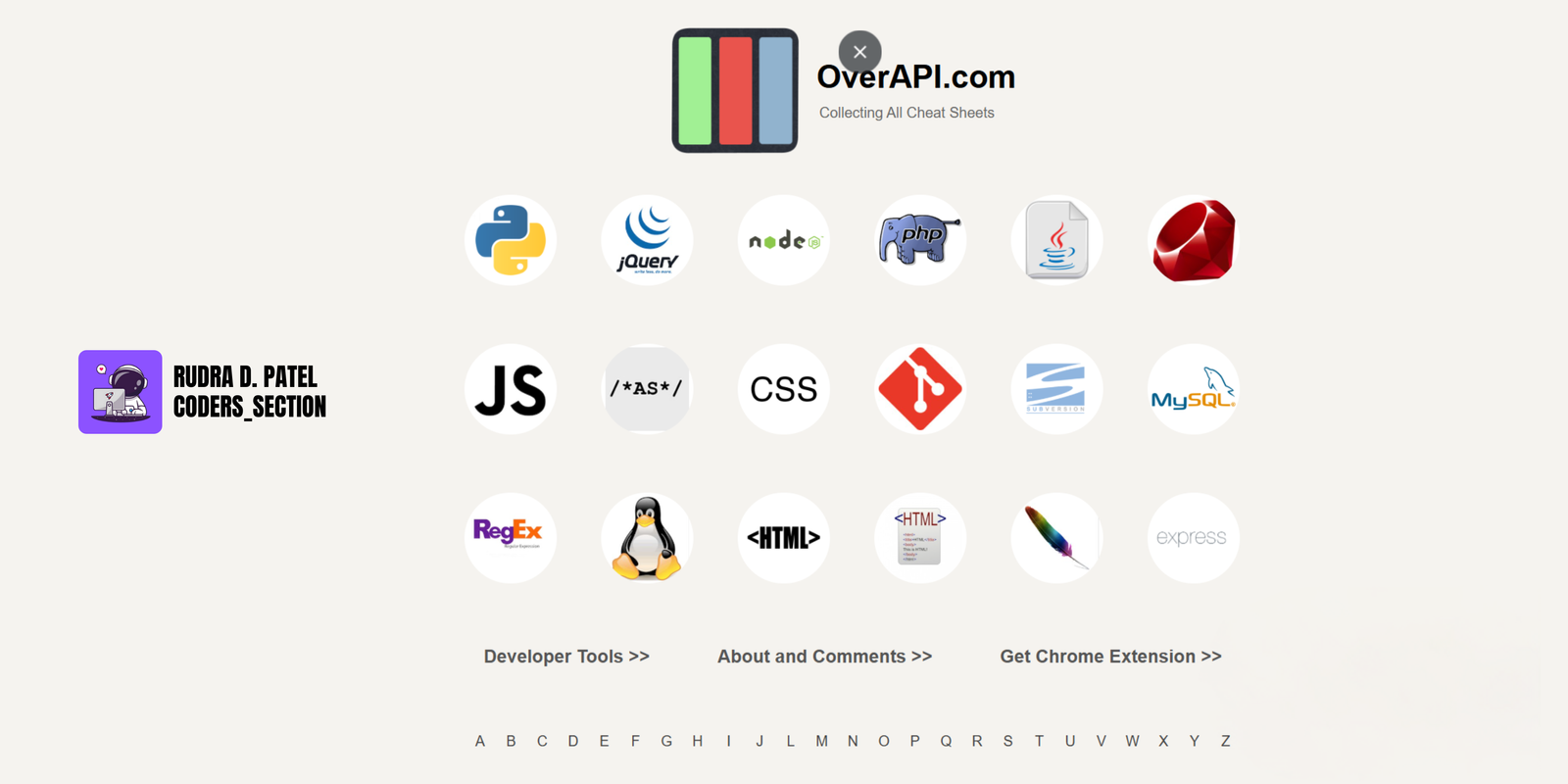
Imagine you are building with LEGOs, but you forget how two pieces will connect. This would not a picture book showing all the connections be helpful? That is what OverAPI.com is for coding. It has "cheat sheets" for almost every computer language. A cheat sheet is a quick reminder of how to write the code.
So, if you forget a command, you can look it up in seconds instead of getting stuck. It helps you keep going and not get tired just because you forgot a small rule. It is like having a magic spellbook for coding! and you can also visit our website's cheatsheet section if you want detailed cheatsheets
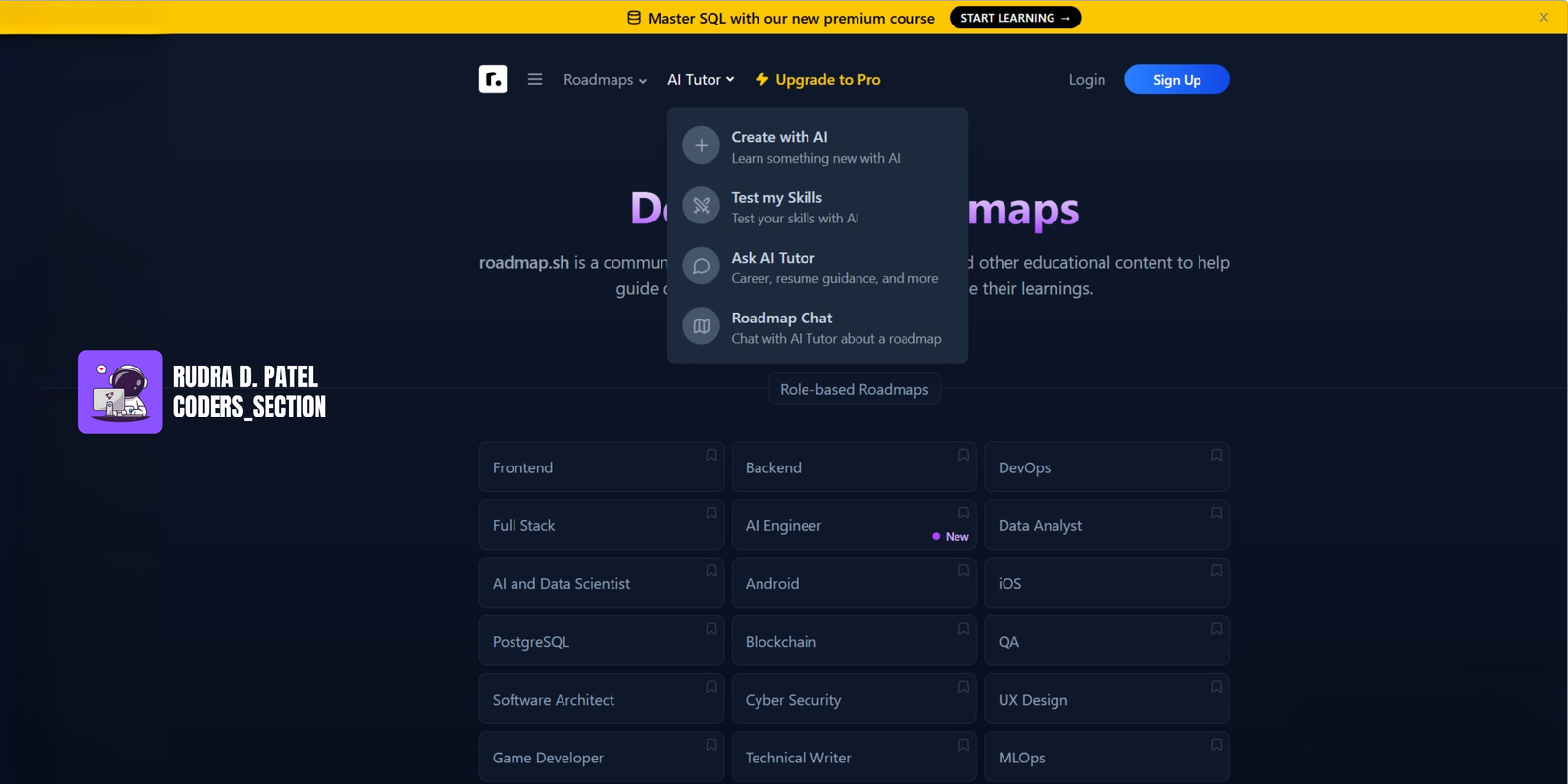
When you start learning to code, you might ask, "What should I learn first? What comes next?" It can be confusing. Roadmap.sh gives you a detailed guidance to learn any coding language! It shows you all the steps to become a Website developer, App Developer, Game developer, and etc.
These roadmaps show you what to learn in order. It is like a video game where you complete one level before going to the next. This way, you know you are learning all the right skills and not just jumping around. Having a roadmap like this makes your learning easier!
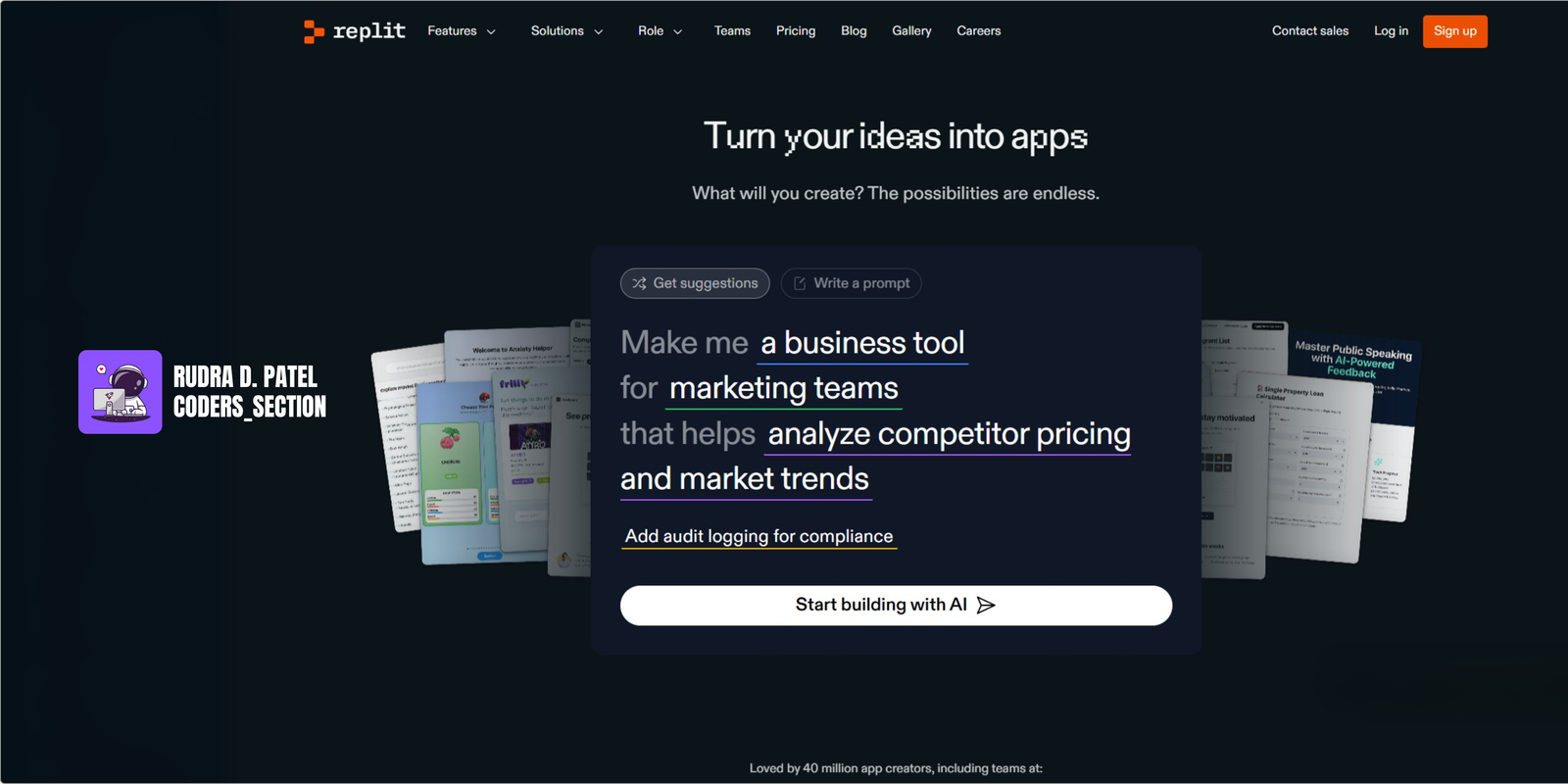
To start coding, you sometimes need to put special programs on your computer, which can be tricky. But what if you could just open a website and start coding right away? That's what Replit.com does!
Replit is like a coding playground in your web browser. You don’t need to install anything. You can even code with your friends on the same project at the same time! It is like writing a story together in Google Docs, but for code. You can use it on almost any computer, which is great for everyone.
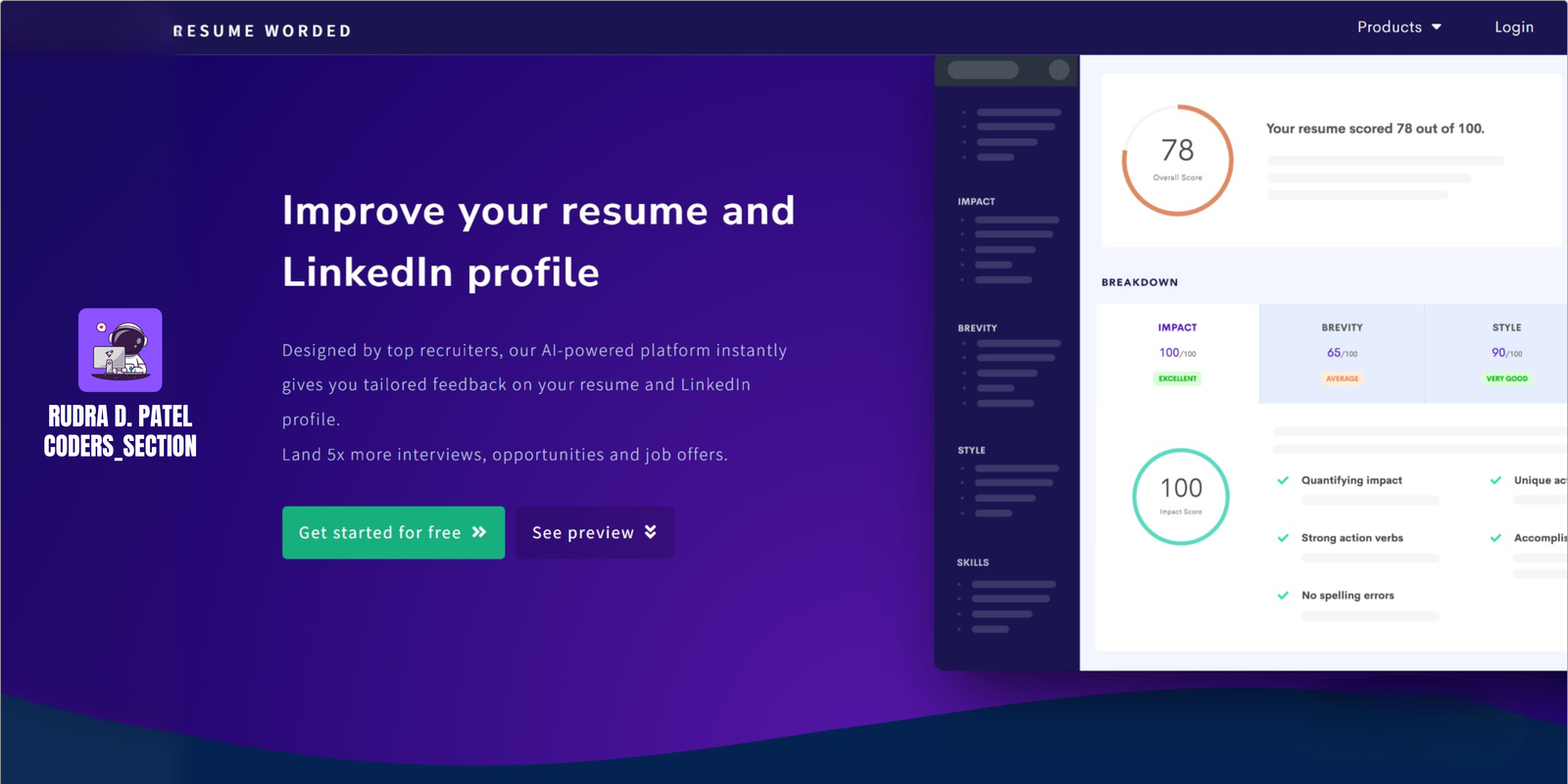
When you grow up and want a job, you need something a resume. A resume tells a company about you and what you can do. ResumeWorded.com is a helper tool that makes your resume better.
It reads your resume and gives you tips to make it sound more impressive. For example, instead of saying "I made a website," it helps you say "I built a cool website that lots of people liked!" This helps you get a good job. It is like having a coach who helps you win the game of getting hired.
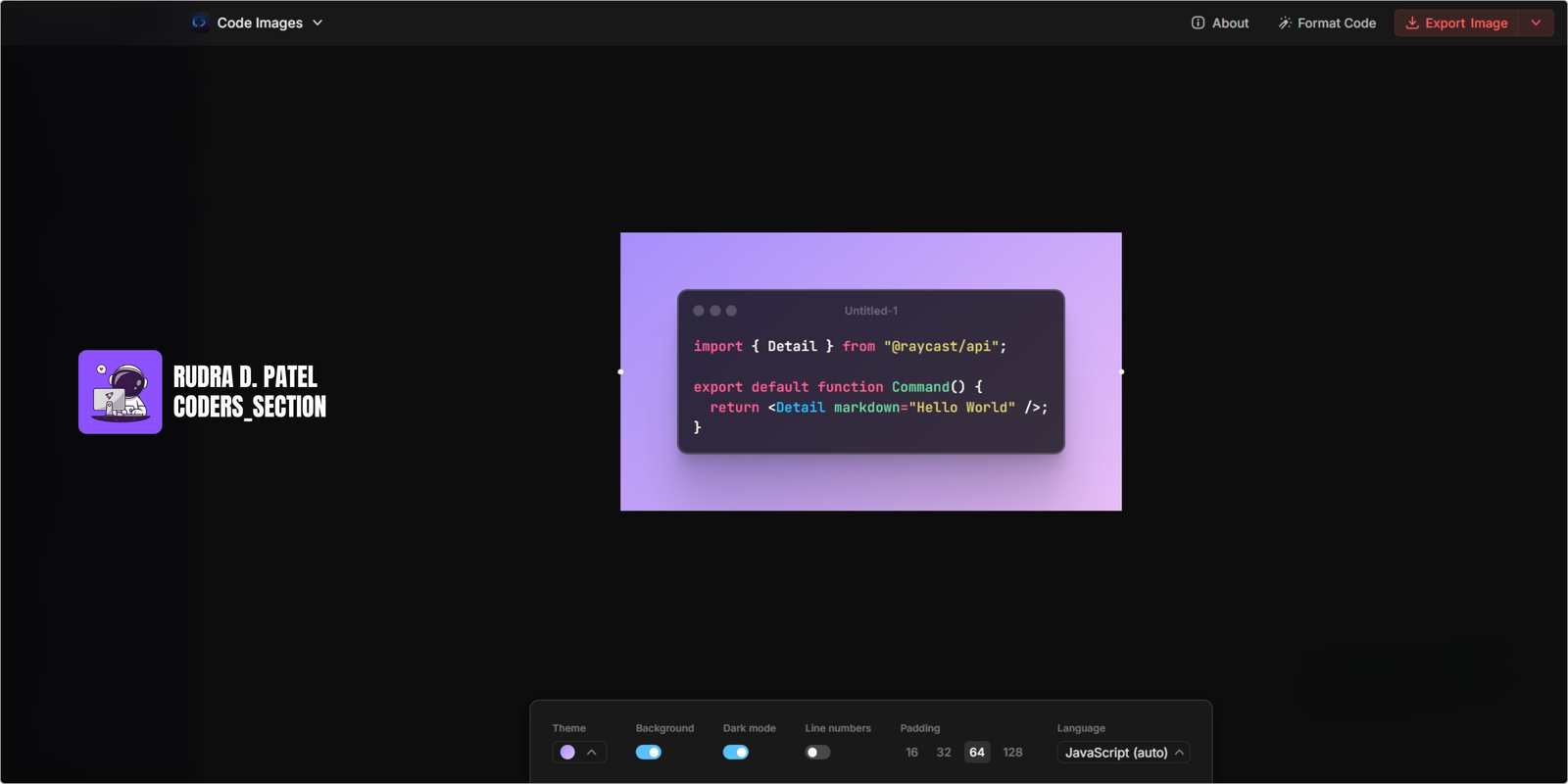
If you write a cool piece of code, you might want to share it with friends or show it in a school project. Just copying and pasting the text can look boring. Ray.so turns your code into a beautiful picture!
You can pick colors and styles to make your code look amazing. When you share it, people will think, "Wow, that looks so cool!" It is a simple way to make your work look professional and fun. It is like putting a fancy frame on your best drawing.
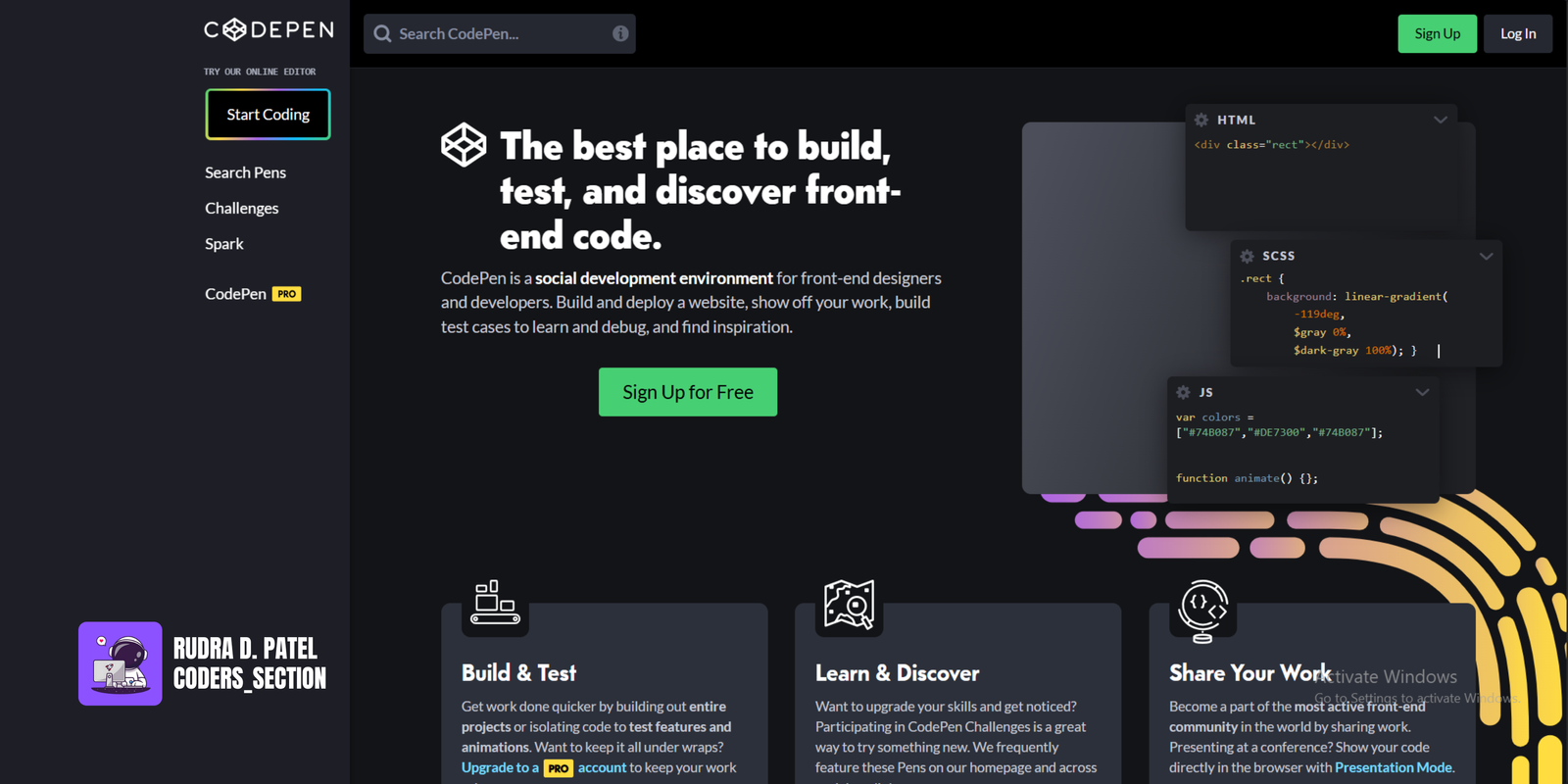
If you like making websites, you need a place to try out your ideas quickly. CodePen.io is a perfect playground for that. You can write code for a website and see what it looks like right away.
It is also a place to see what other people have made. You can look at thousands of cool animations and designs and even see the code they used. It is a great way to learn new tricks and get ideas for your own projects. It is like a great art class for website developers!
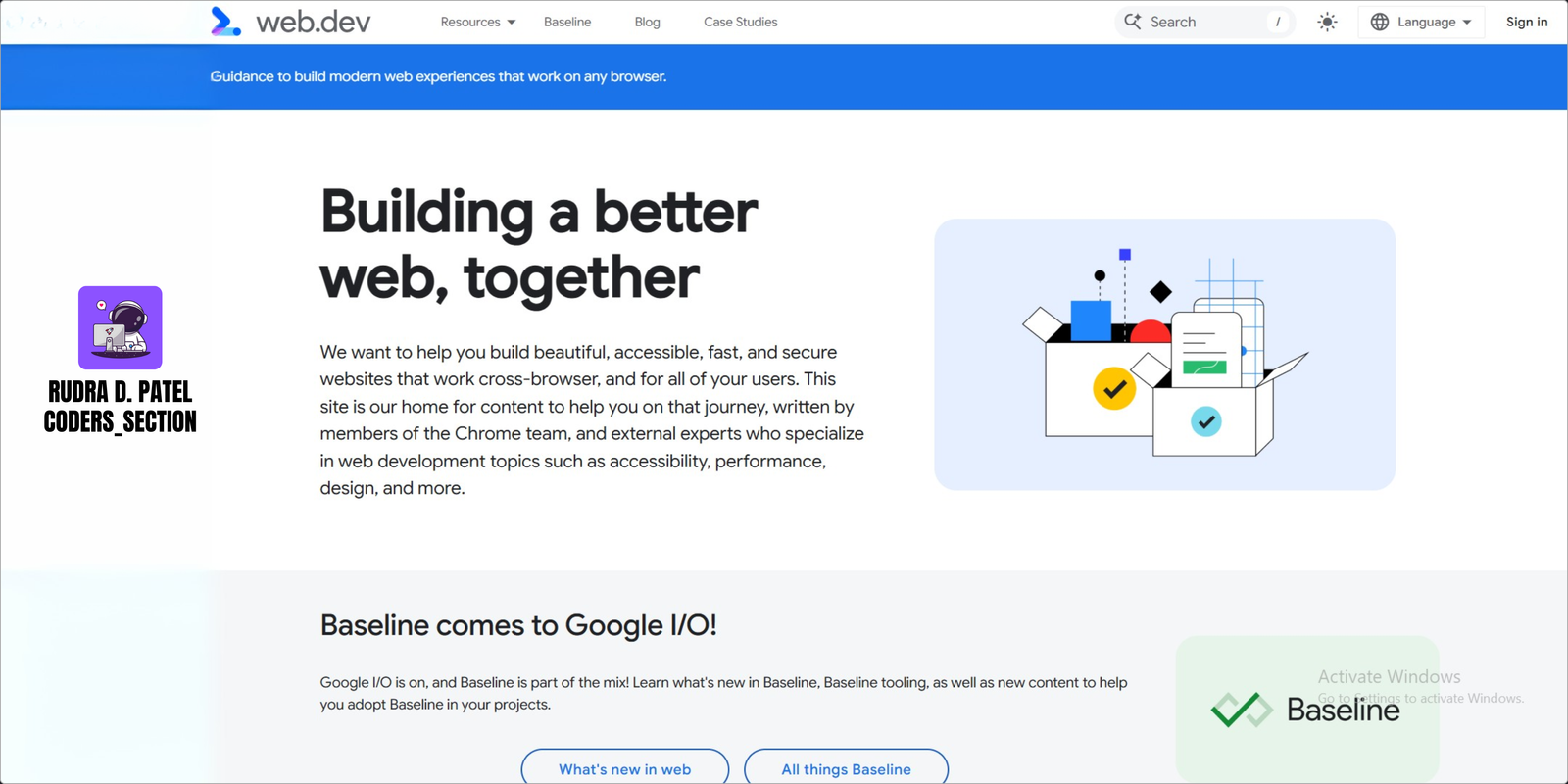
After you learn how to create a website, you want to make sure it is a *good* website. Is it fast? Does it work for everyone? Is it safe? Web.dev is a website from Google that teaches you all the rules for making great websites.
It has lessons and tips from the people who make the Google Chrome browser. Learning from them is like getting lessons from the best teachers in the world. Making your websites fast and easy for everyone to use is very important, and this site shows you how.
These seven websites are like special tools that make you a better developer. They help you find your way, work faster, get a good job, and build amazing things. They don't do the work for you, but they make learning much more easy for you and it will be less confusing.
Try them out! Use them when you practice coding. Soon, these secret tools will just be your normal, everyday work on tools that will help you to build anything you can imagine.
Found this article insightful? Here are a few ways to continue your learning and help spread awareness:
Get coding tips and resource updates. No spam.
We respect your privacy. Unsubscribe at any time.