Feature Coming Soon!
The newsletter functionality is under development.

Want to become a successful web developer in 2025–26? This step-by-step guide covers everything skills, tools, frameworks, portfolio building, freelancing tips, and more to help you start as a beginner.
Web development is not just a skill, but it is a role which has become very famous among young people as well as among people who are not in the technology field. Many people do remote jobs, full-time jobs, or freelancing, and many people also work as full-time web developers, as well as they do freelancing to earn extra money and make personal connections in the market.
Let’s understand with the help of an example. One of my friends, “Jay”, is a full-stack web developer, and he is working for a reputed company in our city. He is a very good developer and has great knowledge related to web development, etc., and he is also doing freelancing for a foreign client as a freelancer, and they pay him a good amount for that project.
In 2025-26, new startups also need a website for their business, and they mostly hire a freelancer or a full-time working person who can work for their startup. In a few companies, they don’t see the CS degree, but they see work experience and the knowledge that person has, as well as the previous projects he or she has worked on.
To learn web development, you should have only 4 things: Internet, a Laptop or PC, consistency, and patience. The main mistake beginners make is that they quit, not because they don’t have Internet and a Laptop or a PC (they have Internet and a PC), but because they don’t have consistency and patience. Many people fail in their work for this reason.
So let’s see how to become a web developer in 2025-26.
I am saying this because there are 4 types of web developers.
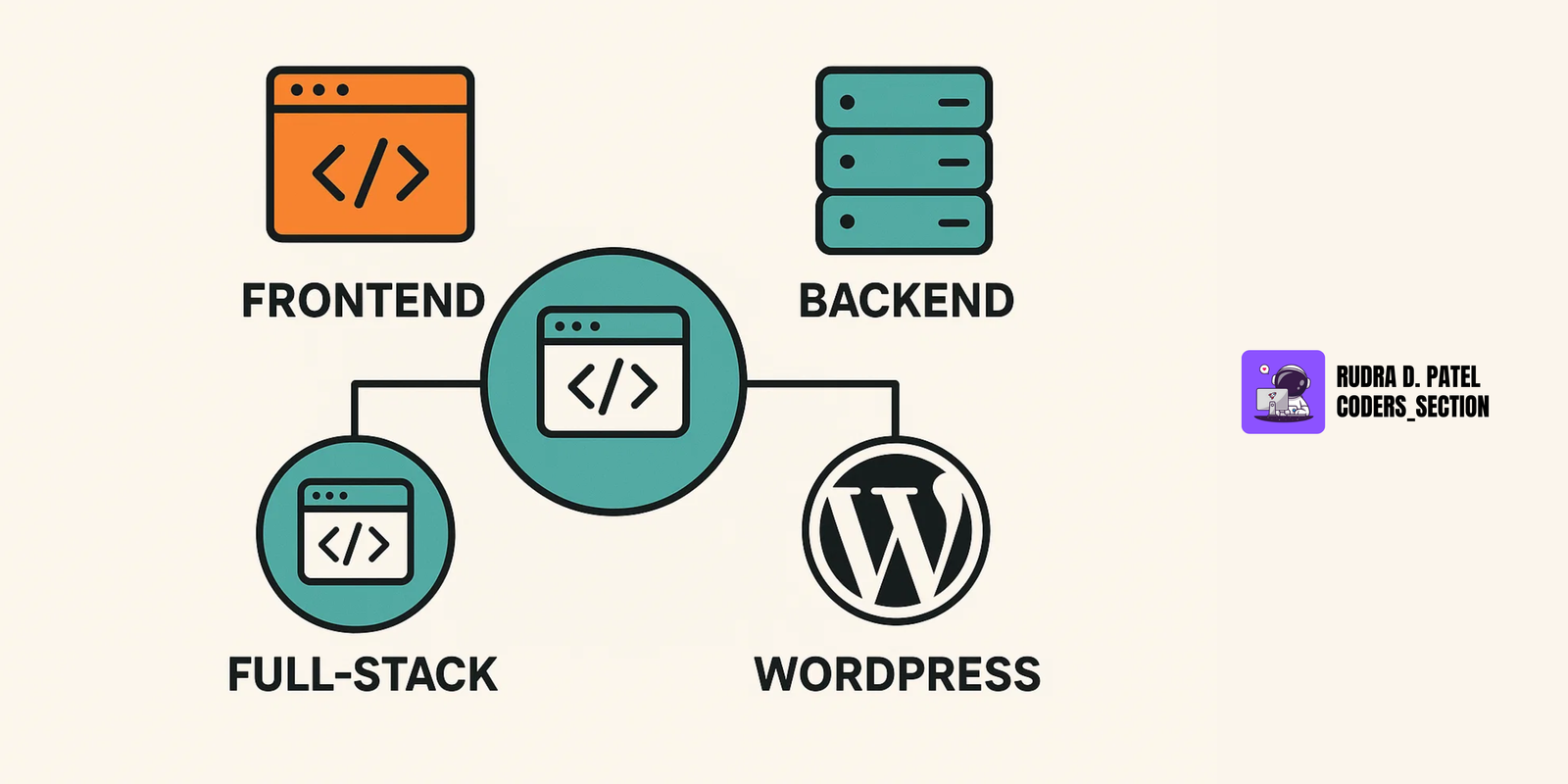
If you want to learn any programming language or anything else, you have to understand and learn the basics because it is very important for you to understand and clear the basics before you start creating projects and move to an advanced version of the language.

HTML: HTML (HyperText Markup Language) is where every web page begins. It provides the basic structure, like the framework of a house, car, etc. Without HTML, it is not possible to style the content or interact with the website.
CSS: If HTML is the structure of a car, then CSS (Cascading Style Sheets) is the colour of a car, and it makes everything visually appealing.
JavaScript: JavaScript is just like the engine of a car. It is used to create a dynamic website or web page so that users can engage with the website and interact.
You can learn these for free from platforms like FreeCodeCamp, W3Schools, or YouTube tutorials.
If you want to enhance the speed of your work, then you have to use a few tools which are used by developers in their day-to-day life. You can also use devtools.

Once you are confident with basic JavaScript, you can level up your skills with frameworks. They are used to speed up your workflow, and they are also in high demand when applying for a job in companies.
These tools will help you to work on large applications, and they will make applications faster.
Creating websites is great, but deploying a website is the real challenge for beginners. You need to learn how to make your projects available online.
After you gain knowledge of everything, start creating projects using that skill. It helps you learn faster and gives you something to show to an interviewer if you are applying for a job or to clients.
You can create projects like a Personal Portfolio, To-Do App / Notes App, E-commerce Store, or Blog CMS and add your work to GitHub, and then you can deploy them.
You have to make sure that the projects which are available on the web or YouTube will be considered as copied projects. So if you are also adding projects in your resume or your portfolio like this, please do not do that; try to create something different. If you are just using those projects for practice, it is fine, because the reason is simple: if it is available on the web, anyone can copy it and use it in their portfolio or resume as well.
A portfolio is an online resume which helps you to show your work, information about yourself, as well as a few testimonials, and you just have to share a link or a PDF which includes everything.
A portfolio can be created as per your field or niche. Now, why am I saying this? Let’s take an example: a person whose name is Deepak, and Deepak is very good at graphic designing and video editing stuff, and then he creates his portfolio like a real-estate agent. So do you think a client will give him work?
So the main point is to create a perfect portfolio if you are using it to share with clients or companies.
Now, if you have enough skills to create a perfect project, then start applying for a job or start finding clients.

You can find a job on platforms like LinkedIn, Indeed, and Internshala. And if you want freelance projects, try Fiverr, Upwork, and Freelancer.
If you are doing freelancing and have tried the websites I have given, but you are not getting clients, then you can pitch people on social media platforms like Instagram, Facebook, etc., and share your portfolio link, which covers everything.
If you want to start your career as a web developer, you don’t need a degree or fancy setup, etc., but you should have proper knowledge and skill to complete a project given to you, as well as you have to fulfil the needs of the client.
And you have to be consistent, as well as you have to be patient to learn web development and also have to keep yourself updated to survive in the tech industry.
You can start with free resources, and then, when you earn something, you can invest in your education to learn more about web development.
If you want web development-related cheatsheets for free, with PDF, please visit: Get Cheatsheets
Found this article insightful? Here are a few ways to continue your learning and help spread awareness:
Get coding tips and resource updates. No spam.
We respect your privacy. Unsubscribe at any time.