Feature Coming Soon!
The newsletter functionality is under development.
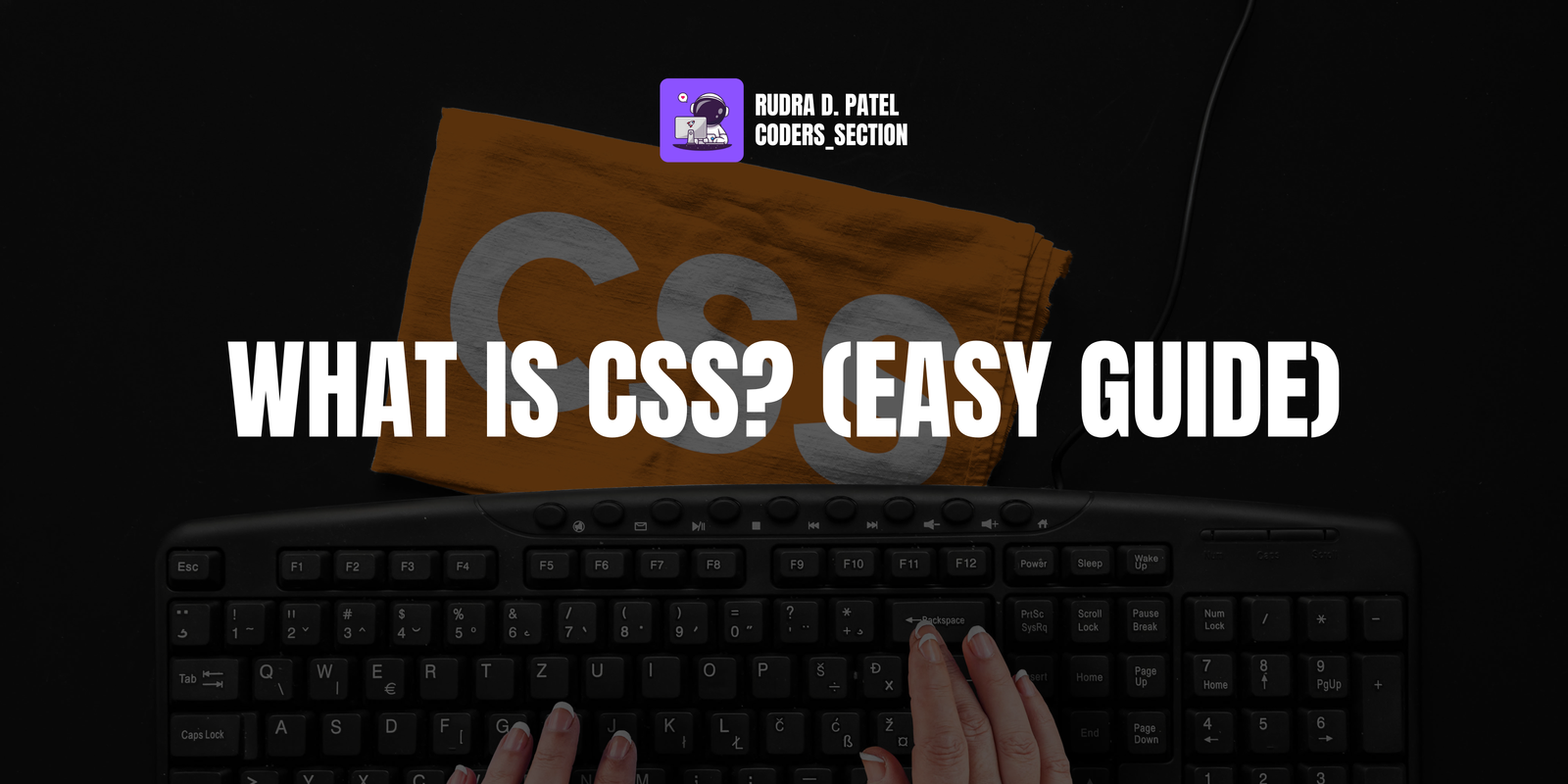
Hey, future coder! Ever wonder how websites look so cool and colorful? That's all thanks to something called CSS! It's like the makeup artist for the web, making everything look pretty. The full name is Cascading Style Sheets, but you can just call it CSS.
CSS is used to add style to a website, like colors, fonts, and design. You can change how big or small the words are, what color the background is, and where everything sits on the page.
There are three main ways to add CSS to your website. Each way is good for a different reason, kind of like having different tools for different jobs!
First, Inline CSS. This is for when you want to change just one small thing on a single tag.
Second, Internal CSS. This is for when you want to style one whole page.
Third, External CSS. This is the best way when you want to use the same style on many different pages!
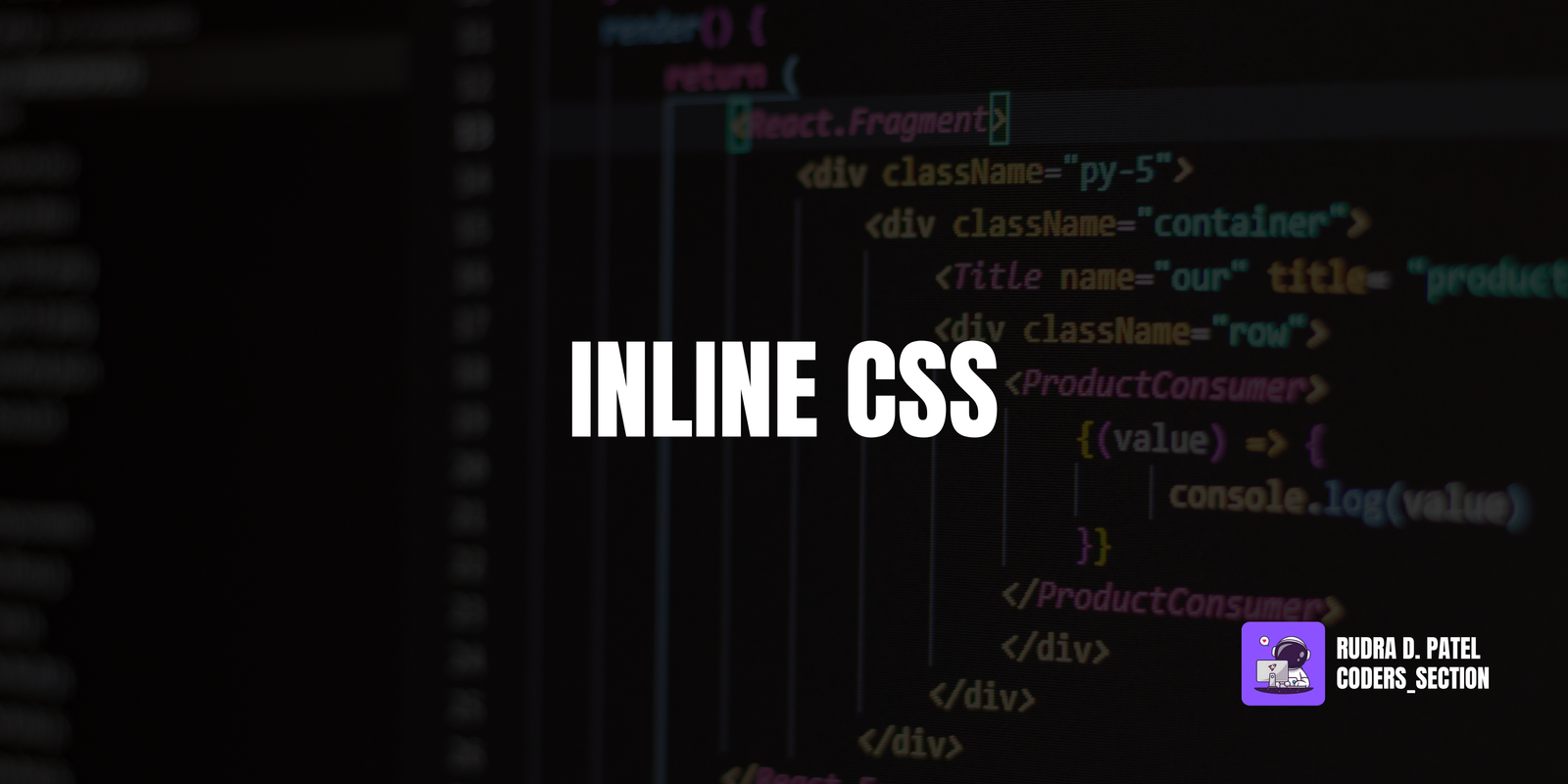
Inline CSS is super simple. You write the style right inside the HTML tag you want to change. It's great for quick, one-time changes.
<!DOCTYPE html>
<html>
<head>
<title>Inline CSS Example</title>
</head>
<body>
<p style="color: red;">This is red text</p>
</body>
</html>
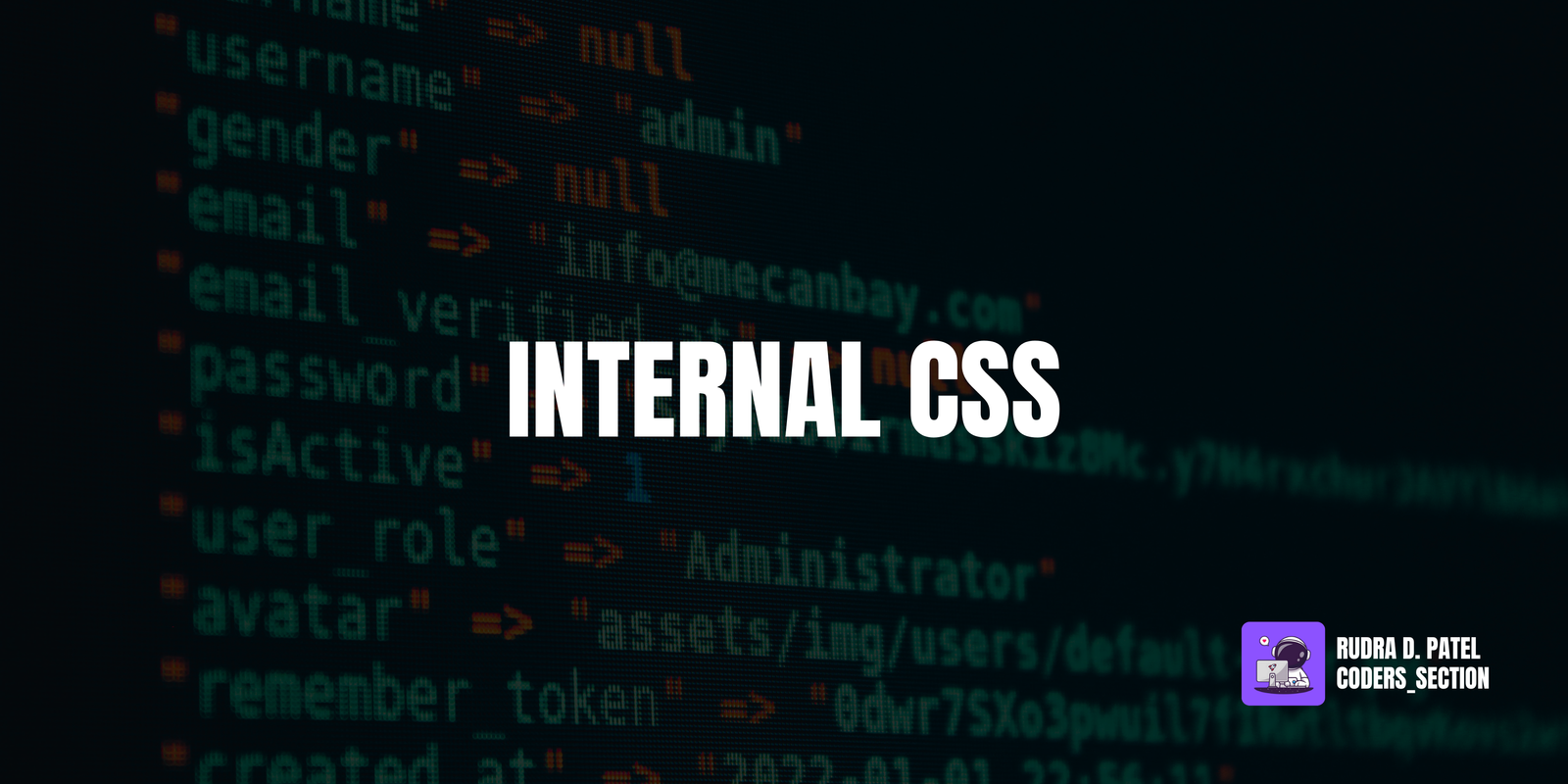
Internal CSS is a bit different. You write all your styles in a special `<style>` tag at the top of your HTML file. This makes it easy to change the look of a whole page at once.
<!DOCTYPE html>
<html>
<head>
<title>Internal CSS Example</title>
<style>
p {
color: blue;
}
</style>
</head>
<body>
<p>This is blue text</p>
</body>
</html>
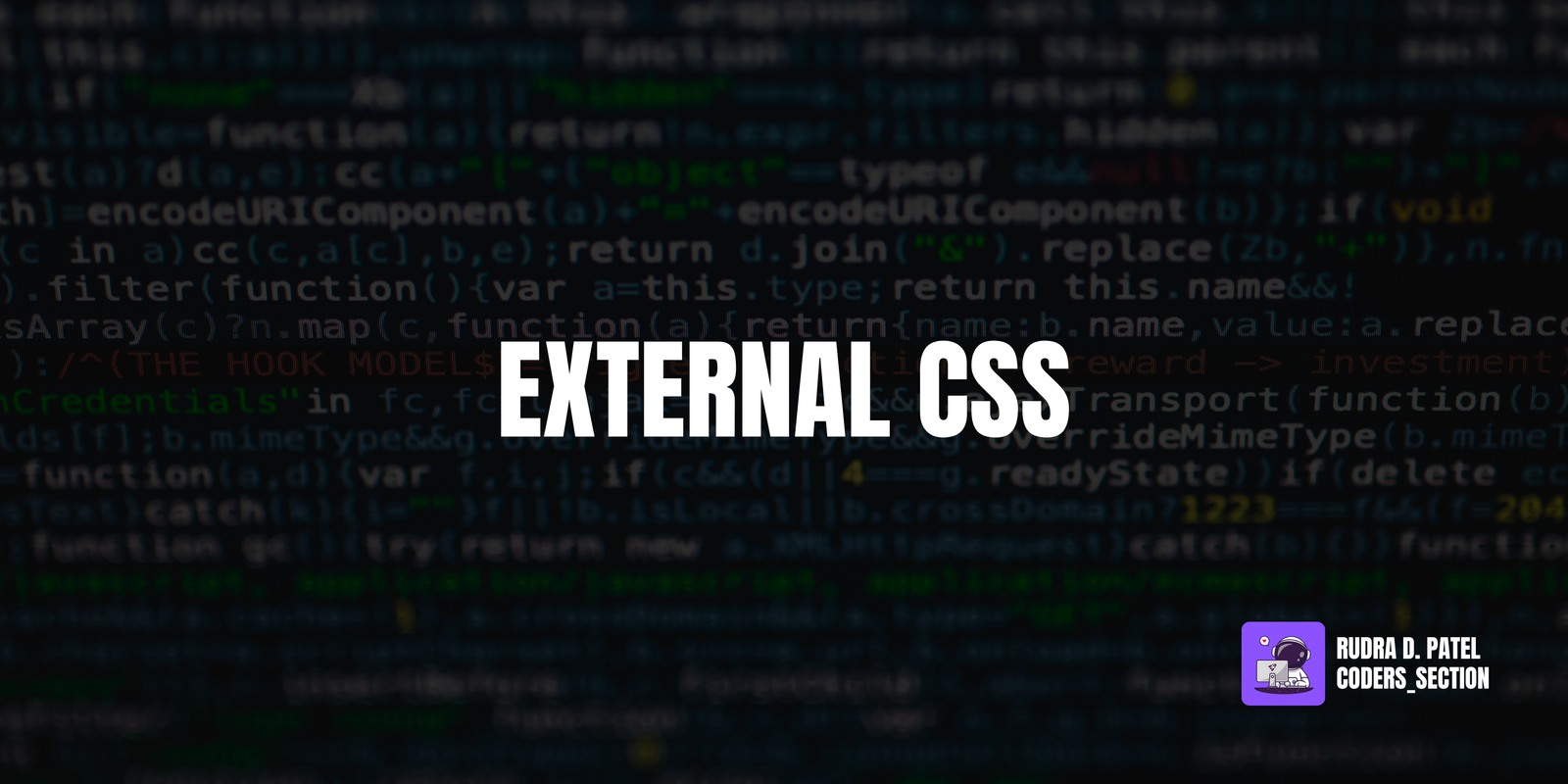
External CSS is the most powerful! You put all your styles in a separate file (like `style.css`) and then link it to your HTML file. This means you can change the style of your whole website just by editing one file!
index.html
<!DOCTYPE html>
<html>
<head>
<title>External CSS Example</title>
<link rel="stylesheet" href="style.css">
</head>
<body>
<p>This is green text</p>
</body>
</html>
style.css
p {
color: green;
}
So, inline is for small changes, internal is for one page, and external is used if you want to use the same CSS on multiple pages. Now you know the three main ways to style your websites!
Found this helpful? Let me know by sharing it!
Follow Coders_Section for more!
Found this article insightful? Here are a few ways to continue your learning and help spread awareness:
Get coding tips and resource updates. No spam.
We respect your privacy. Unsubscribe at any time.